|
Have you ever thought you don't get much out of that big bulky display that came with your BBSHD or BBS02 Bafang mid-drive motor? Maybe you wish you could get rid of your display entirely because either you want to be super stealthy or you have a speedometer/computer you prefer and you find the display redundant. Maybe your wireless computer stopped working when you plugged in your Bafang display and you want it back. Maybe you want a real volt/amp/watt meter like the Batt Man and don't want yet another display on your bars. Maybe you just want your bars to be as clean as a regular bike. Maybe you thought that with a Bafang BBSHD or a BBS02 you were just stuck with it. How else can you turn your motor on and off? If any of these maybe’s ring any bells or match any of your thinking then read on. You will be glad to know you can dump your display, turn your motor on and off, keep your throttle and still retain your favorite PAS setting. You can even get rid of the Bafang speedometer sensor and speedometer cable and just use the one on your computer or use the Batt Man watt meter from Luna which is a more useful display. This makes your throttle the sole e-bike addition to your bars. Here's how you can do it: To turn on the motor without the display you just need to short the red and brown wires that are in the display cable together. Here is an image of the BBSxx display cable connector on the controller side: The orange wire is PL and the brown wire is P+. Cutting into your cables to tie these wires together can be risky. The easiest and safest way to jumper them together is to just plug in the bafang programming cable and you are set. The brown and orange wires are tied together inside the programming cable. If you take this simple approach you can just buy a programming cable and plug it in but you will need to find a place to tuck the cable and usb/ttl/uart adapter part on your bike - but it is small. You will want a programming cable anyway so you can set up your controller to default to your favorite PAS level and set up other parameters for best throttle control. (More on configuration programming in a moment.) Alternately, You can just buy a programming cable or one of these and cut the connector off. Just solder the orange and brown wires together, plug it in and you have display eliminating jumper. If you don’t have an extra display connector and don’t want to wait to buy one you can pick up a jumper at your local hobby or electronics store and do this: Just be careful to get the jumper on the right pins of the display connector on your controller cable and don’t accidentally bend them. The pins are very thin. You can also put an on/off switch on the brown and orange wires if you don't want to plug/unplug your battery each time. So the whole project is that simple - program the controller and when you are done leave the programming cable or connector/jumper plugged into the BBSHD or BBS02 controller instead of the display and go for a displayless ride. To turn the motor completely off you need to unplug the jumper/programming cable. If you are worried about potential battery drain (there is very little without the display) by leaving it on and don't want to plug/unplug it each time you can wire it to a simple 2 pole switch. When you unplug your display and jumper the orange and brown wires using one of the three ways described above try just going for a ride. It might be just the way you like it. To configure the controller for optimal use without a display you will want to go to Penoff's Hobby Page and download the configuration software and read the help file that explains how it works. A list of programming resources can be found here.
If any of your controller settings are set to 'by displays command' you may want to change it because you DON'T HAVE A DISPLAY! They will however default to what your display was last set at. (If you disconnect your battery after rides that may not be true. I haven’t tested that). Start with a good set of program settings found in a file with the extension .el. Use the one that came pre-programmed into your BBSHD or use another one from someone you trust. A list of these and other great configuration insights can be found here. Here are a few parameters you can play around with. On the Pedal assist tab- set designated assist to whatever PAS level you like best. For me that is 2 or 3. Set Speed Limited to 40Kmh, Time of Stop to 5 or a little higher if you like slow cadences, set Current decay to 6, Stop Decay to 0. I like Keep Current at 60 to ease off the motor when you come up to speed pedalling but others like it at 100 to keep the throttle on full no matter how fast you are pedalling. Lots of other tweaks you can make that apply to bikes with and without displays. If you like to use a computer on your rides you may be in for an added bonus. Many wireless computers stop working when the Bafang display is plugged in. This is also true of many other ebike kit displays as well. So once you get rid of your display an added benefit is you get back accurate speed, distance, elevation, slope and more with your own computer. So that's one way to clean off your bars. There are however many other compromises we are forced into with an e-bike conversion that make for less than satisfactory handlebars. I have struggled with messy bars on many bikes moving shifters, brakes, control switches and throttles all over the place with many less than ideal compromises before coming to what for me is the perfect solution. I finally got my bars exactly how I want them. Read about it here. Oh, and one more thing. If you really like setting PAS levels on the fly while riding then you are like me and you are stuck with using a display. Thankfully we now have the DPC-14 which to me is the first display I don't absolutely resent giving handlebar real estate to. The above instructions are best for throttle junkies and those that find they use one PAS setting all the time. What do you think about going displayless?
39 Comments
JOSEPH
6/14/2016 06:25:59 am
I haven't even ridden with mine yet let alone installed it. But I'm swarmed with alot of good information to have when I do install, test run, get a feel for and overall decide how I like the whole set up. I follow the EBikes bloggers and YouTube channels for the latest info.
Reply
Mark
6/14/2016 11:29:20 am
Thanks for checking in Joseph. I hope you post your project somewhere (with pictures) and let me know. I would love to hear how it goes. Oh, and welcome home soon and thanks.. I am a veteran of far flung wars myself.
Reply
6/15/2016 04:03:22 pm
AWESOME article!!!
Reply
Mark
6/15/2016 08:26:46 pm
Thanks for the info Bruno. Interesting about the lvc. I didn't know that. Did you try to set designated assist to a lower level before you gave up on PAS. Most have it at "By displays command". I look forward to your youtube. I will link it.
Reply
giles g
4/7/2018 04:37:39 pm
two mechanical ways of disabling pas: 1/ pull the controller plug to the pas sensor on motor (done that two years ago no problems) or take the disc with two magnets off the pedal shaft.
Reply
Gaute
4/18/2017 01:40:57 am
Hi. Great article :)
Reply
Mark Ostlund
5/13/2017 10:16:26 pm
You should be able to just put the key switch in line on either the brown or orange wire. You would need to turn on the key and then turn on the display but the key would turn it off without a second step.
Reply
Gaute
5/13/2017 10:51:42 pm
Yeah, that would obviously work for turning off and disabling the setup.
Bresh
4/20/2022 12:02:55 pm
it works as intended.. if you shorten the P+ and PL lines the Motor will work, and the display ist starting too
tom
5/13/2017 05:08:53 pm
excellen article! if i want to add a switch to be able to turn the controlle/motor on and off I presume it needs to be latching rather than momentary action? thanks.
Reply
Mark Ostlund
5/13/2017 10:06:52 pm
Yes, latching.
Reply
DB
6/12/2020 06:20:34 am
Where does one find a 2-pole switch like this that’s the right size? I‘m clearly not searching correctly as I can’t find anything!
Mike P
1/1/2018 12:54:10 am
Splice longer wires to the throttle cable so only it is on the bars?
Reply
Mark Ostlund
1/6/2018 03:21:34 pm
That will work. I would set the power timeout on her display as long as it will go so it won't shut off while she is taking a break. This article is more for getting rid of the display. Depending where you put the bag you may need to extend the throttle wires. Easy to do.
Reply
Dave Plant
1/6/2018 01:36:12 pm
Hello
Reply
Dave Plant
1/6/2018 01:39:02 pm
Grrr post should have said "not" very interested in the display unit. Sorry
Reply
Mark Ostlund
1/6/2018 03:40:50 pm
Yes, that is what the article describes. You may need to get a programming cable and set the designated assist level to '0' set Assist level '0' current to '1' and Assist level '0' speed to '1' and you will have what you want.
Reply
Dave Plant
1/30/2018 01:14:54 am
Mark
vincent
1/25/2018 01:47:34 pm
Anybody tried the dp e12?
Reply
Albert Nieves
12/8/2018 07:19:04 pm
Any luck on having the on/off no display and still have the assist levels??
Reply
vincent
7/7/2019 05:18:33 am
dp e12 is working fine
Brian D
1/26/2018 07:26:48 pm
Any help with wiring this push button as the ON/OFF switch for the P+ and PL wires is greatly appreciated...
Reply
Mark Ostlund
2/14/2018 11:05:58 pm
I am not sure what your question is. If you are asking whether to use the NC or NO, you probably want NO. NC will work but will be off when the button is depressed.
Reply
Albert Nieves
3/11/2019 06:22:13 pm
I removed my display and used a programming cable and it works, but unfortunately I cut off my speed sensor cable before testing if it will work without it and I kept getting a speed sensor code and my bike would cut off not allowing it to run . Any help as what to do? Thx.
Reply
Albert Nieves
3/11/2019 06:24:23 pm
Bbshd
Michael
6/1/2018 02:59:15 am
Thank you for this great article. I decided to go PAS only but wanted to get rid of all cables and therefore connected PL and P+ right at the 8-Pin-Connector that comes out of the engine.
Reply
Elliott
7/6/2018 08:46:48 am
Is there anyway to get rid of the bafang speedometer sensor and still be able to us PAS?
Reply
Elliott
7/6/2018 08:49:34 am
Sorry one more question. I want to use a gear sensor. Will this be an option without the display?
Reply
vincent
7/7/2019 05:21:09 am
gear sensor is working with the dpc-12.
vincent
7/7/2019 05:20:26 am
I do not think so. I resoldered my speed sensor after cutting it and getting errors/
Reply
John S
11/5/2018 10:36:09 am
Folks, check out the new Bafang 500C display... semi stealth and redesigned for sensible bar placement (at last). I can finally run my Exposure lights in the centre of the bars where they belong!
Reply
ps
3/11/2019 04:53:09 pm
is the light-function by default on or off?
Reply
Glenn allan
9/19/2019 07:30:43 pm
Im confused . At the beginning of the article you say to short the red and brown wires , but then go on to say short the brown and orange wires??? is'nt the red wire the TXD terminal ?? so should you short the orange and brown ( PL & p+ ) ?? where does the red wire fit into this ?
Reply
Richard James
3/15/2020 06:15:10 am
I would like to improvise my Disability bike (bb01/c926) to zwift or any othe r smart training app. Can you advise any outputs to do this, or connect to blue tooth ant+
Reply
Thanks for a great article. I found this because I've this weird error (30H) on the display and it shows low voltage and wont stay on unless I hold the powerbutton on the display. I've replaced everything except the actual motor, so I gave up and found out that jumping the display enables me to make use of the motor. The thing is though, without the display the throttle only has zero and full power (which is a pretty jerky ride). do you have any ideas on how to mitigate this?
Reply
James holm
1/18/2023 10:54:28 am
Interesting topic
Reply
William E Southwick
9/11/2023 08:55:11 am
Not every idea is a good idea! These systems are not meant to operate without a display. If there is no place to display an error code, it is impossible to resolve any issues the system may have. A wrong placement of the jumper could damage the controller. It is a good hack to get you home if the display fails but not a great stealth solution. Also hard for the motor to post error codes with no display!
Reply
Seon
9/30/2023 03:52:41 pm
This is a great article but there is bit I find confusing.
Reply
Leave a Reply. |
AuthorMark Ostlund ArchivesCategories |




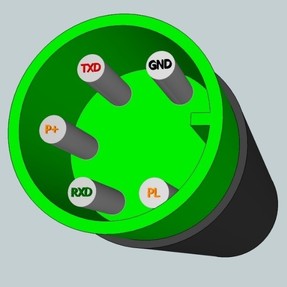
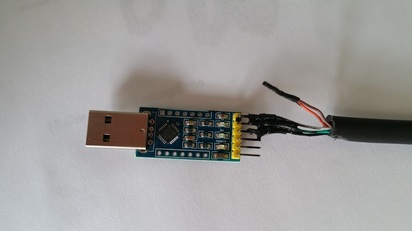



 RSS Feed
RSS Feed